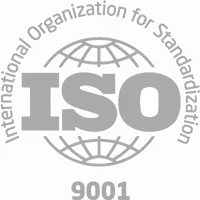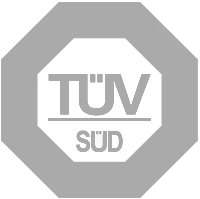AT DIY Tool
Tool which pulls the screw head and expands the interset cavity fixing body
Features and benefits
- Fast and simple installation reduces working times
- No screwdriver needed
Product information
Product Code |
Use |
- | |
AT-88RAWL |
Professional |
Applications
- Fixing light shelving, brackets and hooks
- Installation of ceiling fixtures, such as light fittings
- Cable trays
- Bathroom fittings
Installation guide
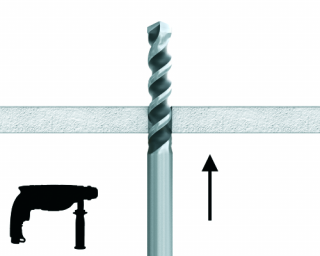
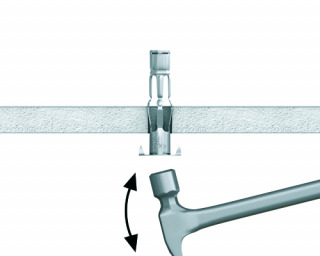
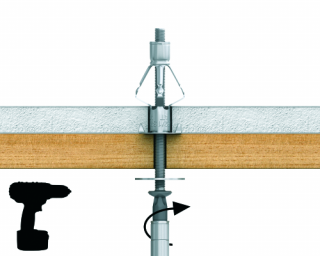
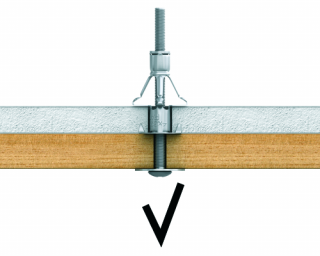
- Drill a hole of required diameter.
- Insert the fixing into the hole. Tap in lightly, ensuring that the anti-rotation lugs penetrate the face of the base material
- With the hole drilled and the fixing inserted, the setting tool or screw driver is used to pull the screw head, thus expanding the fixing body